class: center, middle, inverse, title-slide # JavaScript for R ## Enhance your data science products with JavaScript ### John Coene --- class: center centerize .pull-left[ # The Book Available for [pre-order](https://www.routledge.com/Javascript-for-R/Coene/p/book/9780367680633) Out 19 July [javascript-for-r.com](https://javascript-for-r.com/) ] .pull-right[ 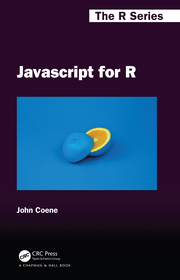 ] --- class: light # Content .pull-left[ Comprises of 24 Chapters Broken down into 6 parts: 1. Introduction 2. Data Visualisation 3. Web Development 4. Computations 5. Webpack & NPM 6. Closing Forthcoming CRC Press - R Series Available for free: [javascript-for-r.com](https://javascript-for-r.com) ] .pull-right[ 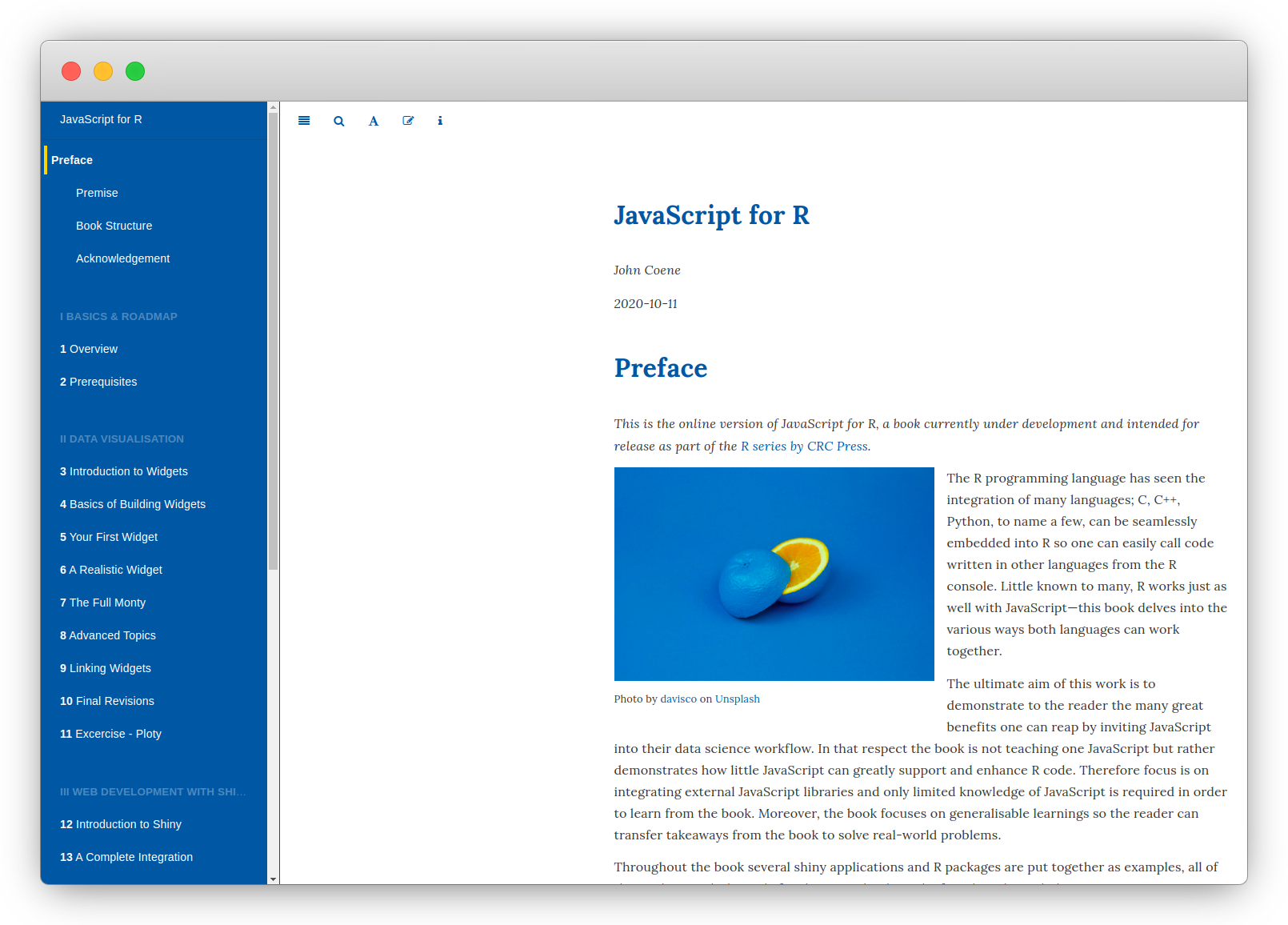 ] --- class: center, centerize ### This aims to ### Give you the <span class='yellow'>urge</span> to learn JavaScript --- class: light .pull-left[ ## Plan Focus on (a tiny part of the) __web development__ chapter. 1. 20 min introduction 2. 10 min code along 3. 30 min workshop~ish excercise Using JavaScript in a Shiny application. ] .pull-right[ ## Resources - RStudio Cloud Project: [rstudio.cloud/project/2615039](https://rstudio.cloud/project/2615039) - Github: [github.com/JohnCoene/r-ladies-tunis](https://github.com/JohnCoene/r-ladies-tunis) - Slides: [john-coene.com/talks/r-ladies-tunis](https://john-coene.com/talks/r-ladies-tunis) ] --- class: center, centerize # Shiny <span class='yellow'>+</span> JavaScript --- class: light ## You're already using it You are probably already using JavaScript, but you may not be aware of it. #### Some examples .pull-left[ - htmlwidgets: - [plotly](https://plotly.com/r/) - [DT](https://rstudio.github.io/DT/) - [leaflet](https://rstudio.github.io/leaflet/) - shiny extensions: - [waiter](http://waiter.john-coene.com/) - [shinyMobile](https://github.com/RinteRface/shinymobile) - [shinyWidgets](https://github.com/dreamRs/shinyWidgets) - Rmarkdown: - [xaringan](https://github.com/yihui/xaringan) - [xaringanExtra](https://github.com/gadenbuie/xaringanExtra) - plenty more ] .pull-right[ 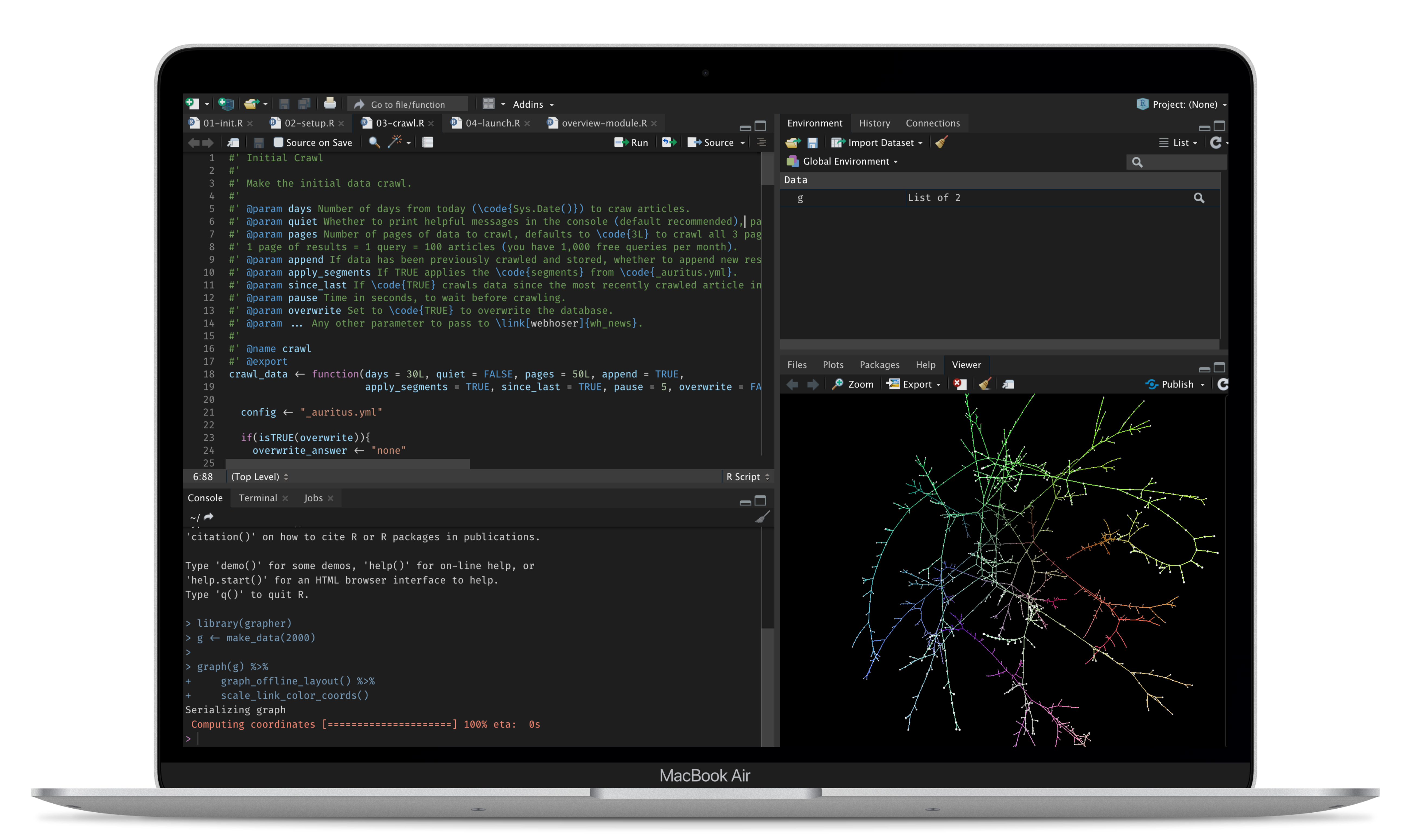 <small><i>Example of grapher package</i></small> ] --- class: light ## Why JavaScript? There are hundreds of great reasons but mainly: 1. It can do something no other language can: __run in the browser.__ 2. It can easily __extend R.__ <img height="300" src='https://book.javascript-for-r.com/images/dt-crosstalk-intro.png' /> <small><i>DT & plotly with crosstalk</i></small> --- class: center, centerize <strong>Runs in the browser</strong> JavaScript does things only it can do! --- class: center, centerize <strong>It <span class='yellow'>extends</span> R</strong> You're <strong>NOT</strong> re-learning to do things you already know how to do in R. <br/> Use R for most things Use JavaScript elsewhere --- class: light # Websocket .pull-left[ It's new~ish (2010-2011) Shiny uses the _websocket_ that allow _bi-directionnal_ communication between clients (web browsers) and the server. __Two scenarios:__ 1. The server sends a message to the browser. 2. The browser sends a message to the server. We'll focus on __1__: server <svg aria-hidden="true" role="img" viewBox="0 0 448 512" style="height:1em;width:0.88em;vertical-align:-0.125em;margin-left:auto;margin-right:auto;font-size:inherit;fill:currentColor;overflow:visible;position:relative;"><path d="M190.5 66.9l22.2-22.2c9.4-9.4 24.6-9.4 33.9 0L441 239c9.4 9.4 9.4 24.6 0 33.9L246.6 467.3c-9.4 9.4-24.6 9.4-33.9 0l-22.2-22.2c-9.5-9.5-9.3-25 .4-34.3L311.4 296H24c-13.3 0-24-10.7-24-24v-32c0-13.3 10.7-24 24-24h287.4L190.9 101.2c-9.8-9.3-10-24.8-.4-34.3z"/></svg> client ] .pull-right[ <div id="htmlwidget-dba9dfd88c7a752707f2" style="width:504px;height:504px;" class="grViz html-widget"></div> <script type="application/json" data-for="htmlwidget-dba9dfd88c7a752707f2">{"x":{"diagram":"\ndigraph{\n node [shape=record fontsize=10];\n w1 [label=Websocket];\n w2 [label=Websocket];\n w3 [label=Websocket];\n w4 [label=Websocket];\n b1 [label=\"Browser\" color=gold];\n b2 [label=\"Browser\" color=gold];\n b3 [label=\"Browser\" color=gold];\n b4 [label=\"Browser\" color=gold];\n s [label=\"R server\" color=royalBlue];\n s -> w1 -> b1 [dir=both color=dimGray arrowsize=.3];\n s -> w2 -> b2 [dir=both color=dimGray arrowsize=.3];\n s -> w3 -> b3 [dir=both color=dimGray arrowsize=.3];\n s -> w4 -> b4 [dir=both color=dimGray arrowsize=.3];\n}\n","config":{"engine":"dot","options":null}},"evals":[],"jsHooks":[]}</script> ] --- class: center, centerize ### Sending a message ### from the <span class='underline'>server</span> to the <span class='underline'>browser</span> --- class: light # Server-side From the server we send a message. .pull-left[ ```r server <- function(input, output, session) { session$sendCustomMessage( type = "say-hello", # to identify the message message = "hello!" # the message to send ) } ``` We use the `session` object to send message to the browser. The message can be: - A `character` string - A `list` - A `data.frame` - (Almost) any R object ] .pull-right[ The argument `type` is somewhat poorly named. It's essentially an identifier. ] --- class: light # Browser-side We create a handler for the message `type` sent from the server. .pull-left[ ### <span class='blue'>R</span> <span style='float:right;'><svg aria-hidden="true" role="img" viewBox="0 0 448 512" style="height:1em;width:0.88em;vertical-align:-0.125em;margin-left:auto;margin-right:auto;font-size:inherit;fill:currentColor;overflow:visible;position:relative;"><path d="M190.5 66.9l22.2-22.2c9.4-9.4 24.6-9.4 33.9 0L441 239c9.4 9.4 9.4 24.6 0 33.9L246.6 467.3c-9.4 9.4-24.6 9.4-33.9 0l-22.2-22.2c-9.5-9.5-9.3-25 .4-34.3L311.4 296H24c-13.3 0-24-10.7-24-24v-32c0-13.3 10.7-24 24-24h287.4L190.9 101.2c-9.8-9.3-10-24.8-.4-34.3z"/></svg></span> ```r server <- function(input, output, session) { session$sendCustomMessage( type = "say-hello", message = "hello!" ) } ``` ] .pull-right[ ### <span class='yellow'>JavaScript</span> ```js Shiny.addCustomMessageHandler( 'say-hello', // type function(msg){ // do something with msg } ); ``` ] The handler will run the `function` every time a message of the corresponding type is received. --- class: center # Code Along - Alert Display an alert in Shiny. __Useful links__ [rstudio.cloud/project/2615039](https://rstudio.cloud/project/2615039) [github.com/JohnCoene/r-ladies-tunis](https://github.com/JohnCoene/r-ladies-tunis) --- class: light ## List vs. JSON .pull-left[ #### JSON ```json { boolean: true, string: "hello", vector: [1, 2, 3] } ``` Access items ```js json.vector ``` ] .pull-right[ #### R List ```r list( boolean = TRUE, string = "hello", vector = c(1, 2, 3) ) ``` Access items ```r list$vector ``` ] --- class: light ## Dependencies No the luxury of calling a `library()`. "Source" files in the `<head>` of the document. .pull-left[ #### HTML ```html <head> <!-- JavaScript --> <script src="path/to/file.js"></script> <!-- CSS --> <link rel="stylesheet" href="path/to/file.css"> </head> ``` ] .pull-right[ #### R ```r tags$head( tags$script(src = "path/to/file.js"), tags$link( rel = "stylesheet", href = "path/to/file.css" ) ) ``` ] --- class: light # Code Along - Toast Display a toast with [toastify.js](https://github.com/apvarun/toastify-js) (github.com/apvarun/toastify-js) [rstudio.cloud/project/2615039](https://rstudio.cloud/project/2615039) [github.com/JohnCoene/r-ladies-tunis](https://github.com/JohnCoene/r-ladies-tunis) --- class: center, centerize # 👋 John Coene [john-coene.com](https://john-coene.com/) Book: [javascript-for-r.com](https://javascript-for-r.com) (Some) other packages: [waiter](https://waiter.john-coene.com/), [echarts4r](https://echarts4r.john-coene.com/), [cicerone](https://cicerone.john-coene.com/), [ambiorix](https://ambiorix.dev/) <svg aria-hidden="true" role="img" viewBox="0 0 512 512" style="height:1em;width:1em;vertical-align:-0.125em;margin-left:auto;margin-right:auto;font-size:inherit;fill:#528DBF;overflow:visible;position:relative;"><path d="M459.37 151.716c.325 4.548.325 9.097.325 13.645 0 138.72-105.583 298.558-298.558 298.558-59.452 0-114.68-17.219-161.137-47.106 8.447.974 16.568 1.299 25.34 1.299 49.055 0 94.213-16.568 130.274-44.832-46.132-.975-84.792-31.188-98.112-72.772 6.498.974 12.995 1.624 19.818 1.624 9.421 0 18.843-1.3 27.614-3.573-48.081-9.747-84.143-51.98-84.143-102.985v-1.299c13.969 7.797 30.214 12.67 47.431 13.319-28.264-18.843-46.781-51.005-46.781-87.391 0-19.492 5.197-37.36 14.294-52.954 51.655 63.675 129.3 105.258 216.365 109.807-1.624-7.797-2.599-15.918-2.599-24.04 0-57.828 46.782-104.934 104.934-104.934 30.213 0 57.502 12.67 76.67 33.137 23.715-4.548 46.456-13.32 66.599-25.34-7.798 24.366-24.366 44.833-46.132 57.827 21.117-2.273 41.584-8.122 60.426-16.243-14.292 20.791-32.161 39.308-52.628 54.253z"/></svg> [@jdatap](https://twitter.com/jdatap) <svg aria-hidden="true" role="img" viewBox="0 0 496 512" style="height:1em;width:0.97em;vertical-align:-0.125em;margin-left:auto;margin-right:auto;font-size:inherit;fill:#528DBF;overflow:visible;position:relative;"><path d="M165.9 397.4c0 2-2.3 3.6-5.2 3.6-3.3.3-5.6-1.3-5.6-3.6 0-2 2.3-3.6 5.2-3.6 3-.3 5.6 1.3 5.6 3.6zm-31.1-4.5c-.7 2 1.3 4.3 4.3 4.9 2.6 1 5.6 0 6.2-2s-1.3-4.3-4.3-5.2c-2.6-.7-5.5.3-6.2 2.3zm44.2-1.7c-2.9.7-4.9 2.6-4.6 4.9.3 2 2.9 3.3 5.9 2.6 2.9-.7 4.9-2.6 4.6-4.6-.3-1.9-3-3.2-5.9-2.9zM244.8 8C106.1 8 0 113.3 0 252c0 110.9 69.8 205.8 169.5 239.2 12.8 2.3 17.3-5.6 17.3-12.1 0-6.2-.3-40.4-.3-61.4 0 0-70 15-84.7-29.8 0 0-11.4-29.1-27.8-36.6 0 0-22.9-15.7 1.6-15.4 0 0 24.9 2 38.6 25.8 21.9 38.6 58.6 27.5 72.9 20.9 2.3-16 8.8-27.1 16-33.7-55.9-6.2-112.3-14.3-112.3-110.5 0-27.5 7.6-41.3 23.6-58.9-2.6-6.5-11.1-33.3 2.6-67.9 20.9-6.5 69 27 69 27 20-5.6 41.5-8.5 62.8-8.5s42.8 2.9 62.8 8.5c0 0 48.1-33.6 69-27 13.7 34.7 5.2 61.4 2.6 67.9 16 17.7 25.8 31.5 25.8 58.9 0 96.5-58.9 104.2-114.8 110.5 9.2 7.9 17 22.9 17 46.4 0 33.7-.3 75.4-.3 83.6 0 6.5 4.6 14.4 17.3 12.1C428.2 457.8 496 362.9 496 252 496 113.3 383.5 8 244.8 8zM97.2 352.9c-1.3 1-1 3.3.7 5.2 1.6 1.6 3.9 2.3 5.2 1 1.3-1 1-3.3-.7-5.2-1.6-1.6-3.9-2.3-5.2-1zm-10.8-8.1c-.7 1.3.3 2.9 2.3 3.9 1.6 1 3.6.7 4.3-.7.7-1.3-.3-2.9-2.3-3.9-2-.6-3.6-.3-4.3.7zm32.4 35.6c-1.6 1.3-1 4.3 1.3 6.2 2.3 2.3 5.2 2.6 6.5 1 1.3-1.3.7-4.3-1.3-6.2-2.2-2.3-5.2-2.6-6.5-1zm-11.4-14.7c-1.6 1-1.6 3.6 0 5.9 1.6 2.3 4.3 3.3 5.6 2.3 1.6-1.3 1.6-3.9 0-6.2-1.4-2.3-4-3.3-5.6-2z"/></svg> [JohnCoene](https://github.com/JohnCoene)